Version History
The Version History displays information about your current Workflow/Guideline, from here you can also restore a previous version.
Viewing a Previous Version
- Open your Workflow/Guideline.
- Select File on the left of the toolbar to display the menu.
- Choose Version History.
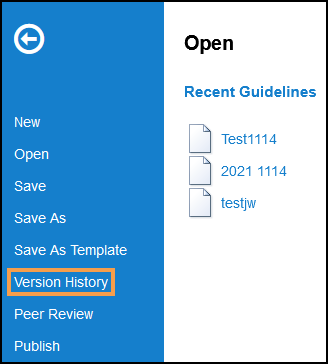
- From the Version History select the Workflow/Guideline you want to view.

- Select OK.
The view refreshes with the previous Workflow/Guideline.
Restoring a Previous Version
When viewing a previous version of a Workflow/Guideline you can choose to restore this.
- Select File on the left of the toolbar to display the menu.
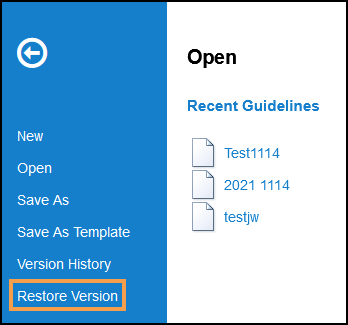
- Select Restore Version.
- To proceed select Yes on the notification "Please confirm you wish to restore a previous version of workflow/guideline XXXXXX? A new draft workflow/guideline version X will be created, which you will need to check and publish. The previous version X will still be available in version history."
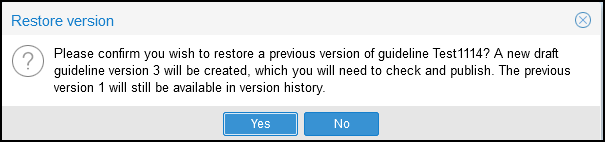
- The view refreshes with the new draft Workflow/Guideline and the version number updates.

You can now edit, then Publish.
See - Publishing a Guideline.